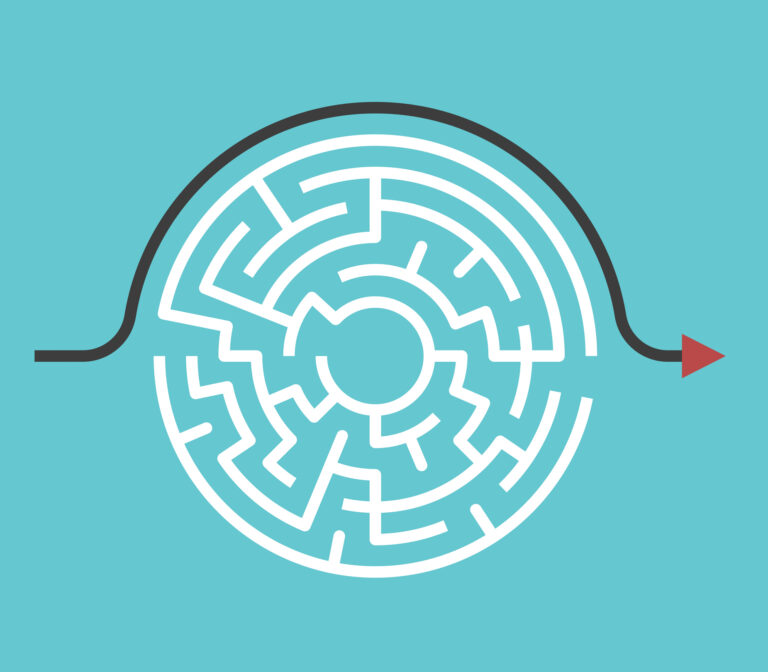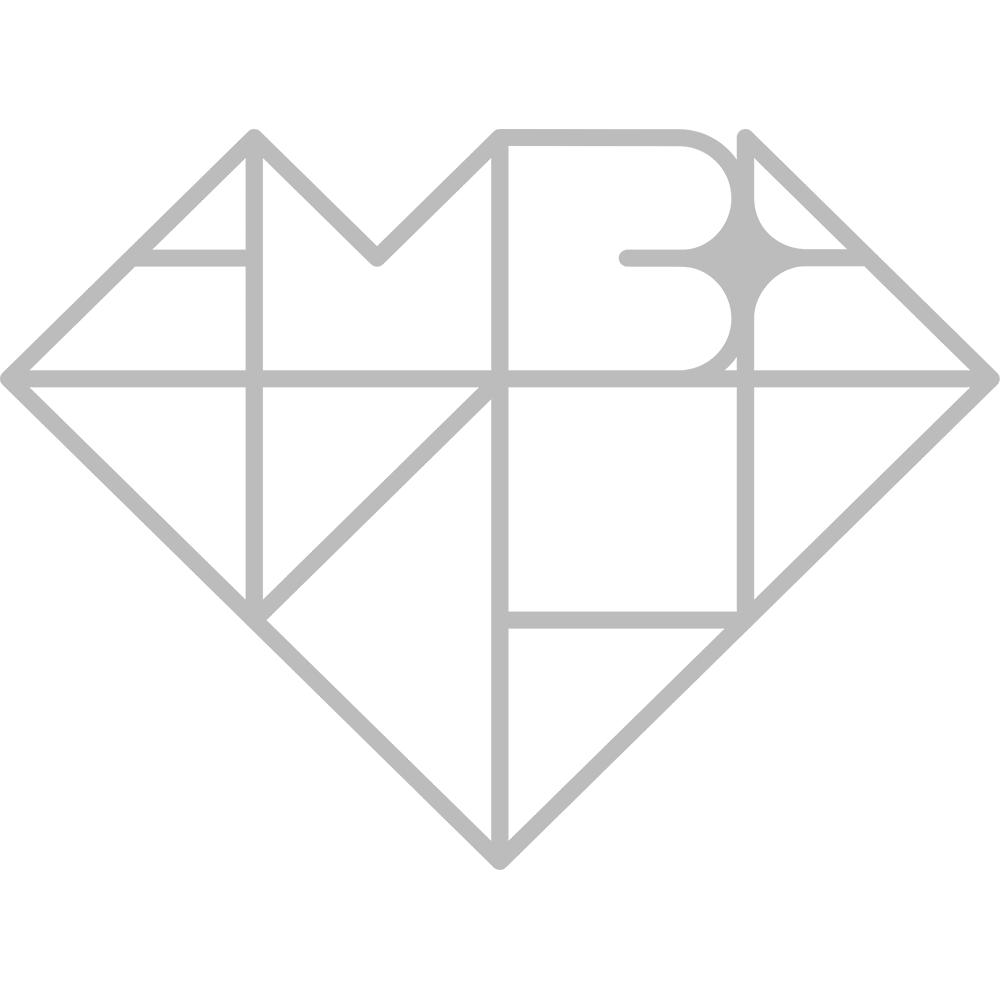Keeping up to date with friends, reading news articles, writing emails, online shopping or mindlessly playing candy crush: what don’t we use our mobile phones for? With many aspects of our lives now navigated through our smartphones, is it any surprise that our CVs/resumes are being vetted through a phone screen as well?
‘So what?’ you may ask yourself, but have you tried to load your CV or resume on your phone? Chances are you created it on a bigger screen – how does it look on a much smaller one? Does anything stand out as wrong? Ask yourself whether it’s easy to read, or does it come across as a bit of a slog? If so, chances are a recruiter will have the same impression and might swipe to the next one after a few lines.
Optimising your CV for mobile isn’t difficult, but it’s essential in ensuring you don’t miss out on any opportunities. It all comes down to the number one rule of CV writing: keep things clear and concise.
This means keeping job descriptions down to a line or two, while using bullet points to set out your responsibilities and achievements. Change dates like ‘November 2017′ to ’11/17’; cut down on adjectives; try to quantify your achievements where possible.
You may have added imagery or graphs to your CV to make it stand out more, but these can take up a lot of valuable space on a small phone screen and may give it a messy feel. They are essentially nice-to-haves so think of a different way in which you may display those specific pieces of information. Also steer clear of using too many different colours and if you do want to add a little pop of colour to your CV make sure the contrast is sharp enough: blue text on a grey background can become hard to read especially if the person reading it has their phone brightness turned down.
A smaller screen inevitably leads to more scrolling, so make sure you put the most pertinent information at the top in the form of your personal profile. Sidebars can be a good way to highlight information, but they could make your CV look cramped so always check whether they are effective on the small screen as well. Lastly, add hyperlinks for your email address, social media pages and personal website for easy access; copying and pasting a URL is much more tedious on mobile than it is on a computer.
Save the final product in different formats and see how they look on your phone – PDF is almost certainly the safest option. Return to the questions above for your final check and don’t forget to ask a friend to look it over on their device before sending it out to recruiters.
This article was first published on AMBA’s Career Development Centre. If you are an AMBA member, click the link below, to log into our exclusive membership platform, then click ‘Career Development Centre’, for a wealth of articles, e-learning, and advice.